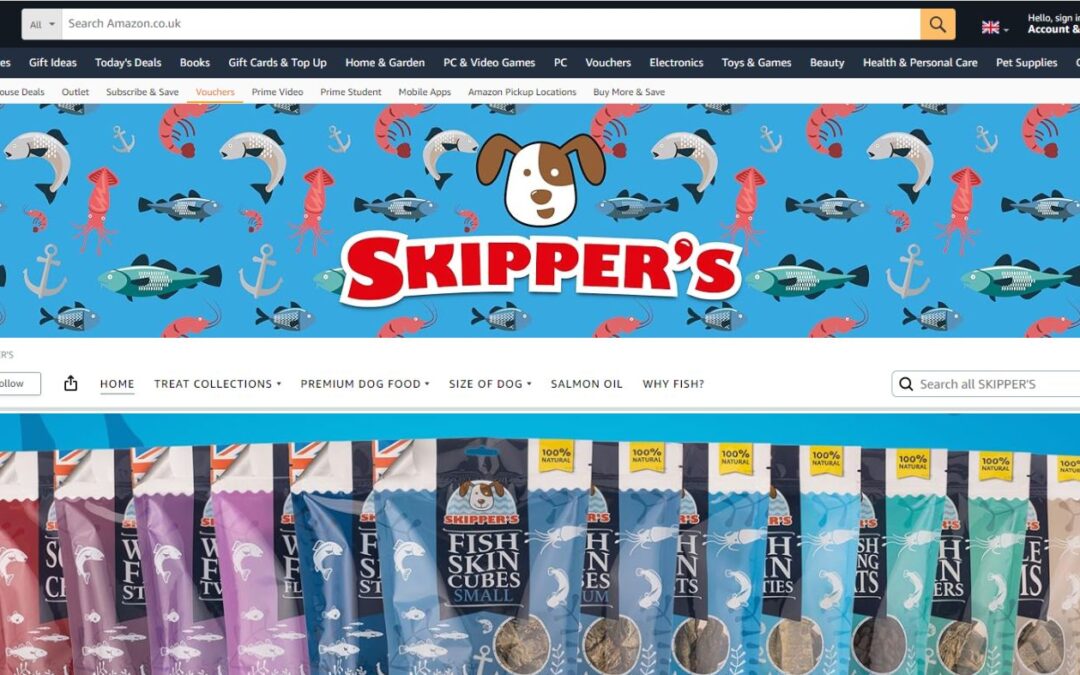How to Make an Amazon Storefront
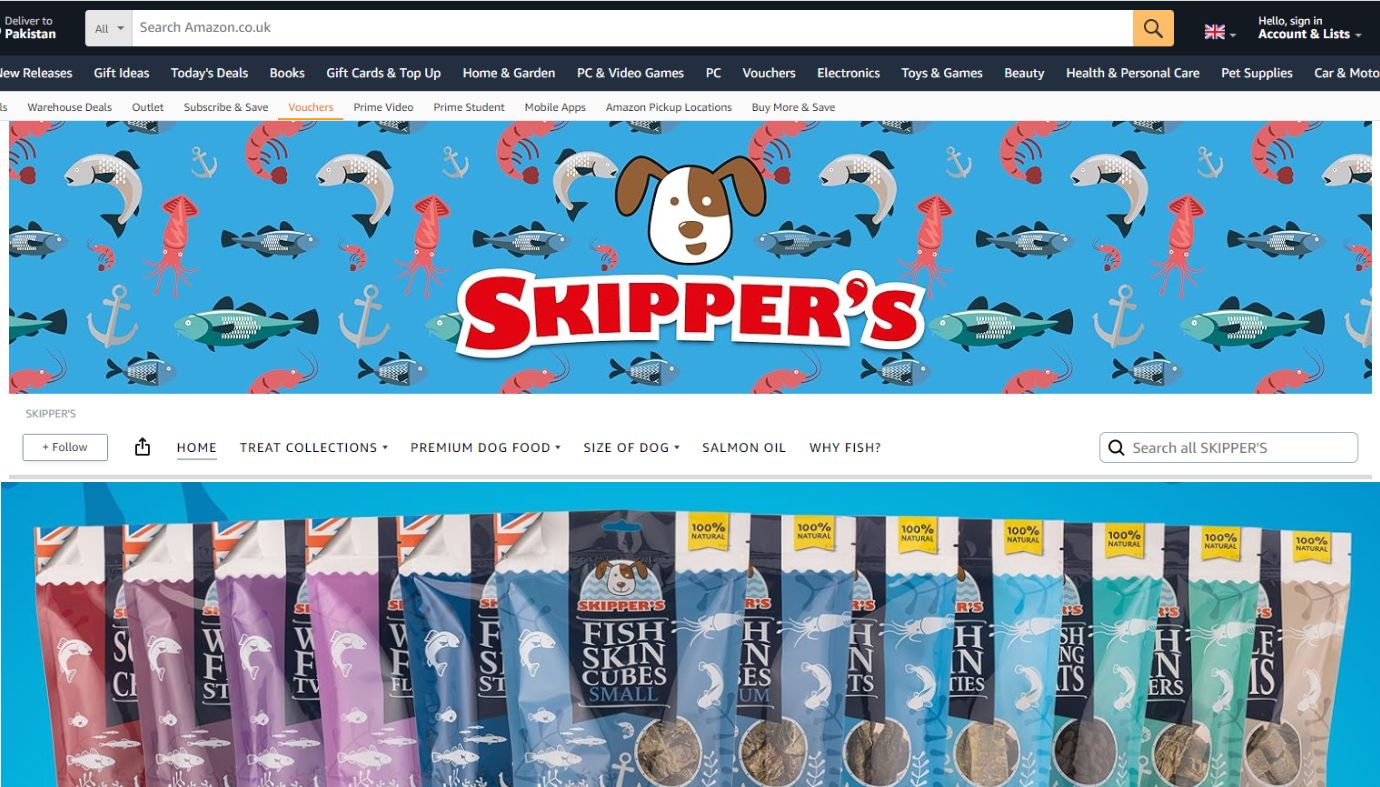
Are you a business owner looking to elevate your brand on Amazon? An Amazon storefront goes beyond simply listing your products; it creates a dedicated space to showcase your brand identity and engage with potential customers. In this article, we’ll guide you through the steps of creating your own Amazon storefront, from meeting the requirements to building a visually appealing and informative platform.
Eligibility and Requirements:
Before diving in, it’s important to ensure you meet the eligibility criteria. You’ll need:
-
A Professional Selling Plan:
Unlike the Individual plan, the Professional plan offers advanced selling features like Amazon Stores.
-
Enrollment in Brand Registry:
This program verifies your brand ownership and unlocks access to various brand protection tools, including Amazon Stores.
Building Your Storefront:
Once you’re eligible, head over to Seller Central and follow these steps:
1. Navigate to “Stores” > “Manage Stores” and click “Create Store.”
2. Choose a Storefront Format:
Select from three pre-designed layouts – “Product Grid,” “Carousel,” or “Brand Story” – each offering unique ways to showcase your products.
3. Utilise the Store Builder:
This user-friendly interface allows you to add and edit various elements like:
-
Pages:
Create dedicated pages for product categories, promotions, or brand stories.
-
Tiles:
Use these customizable blocks to feature product collections, images, text descriptions, and videos.
4. Refine Your Storefront:
Leverage the “Tile Manager” to customise the look and feel of your storefront. Experiment with different layouts, colours, and text to create a visually appealing and brand-consistent experience.
5. Preview and Publish:
Once satisfied with your design, preview your storefront to ensure everything functions as intended. When you’re ready, hit the “Publish” button to make your storefront live on Amazon.
How to Make An Amazon Storefront:
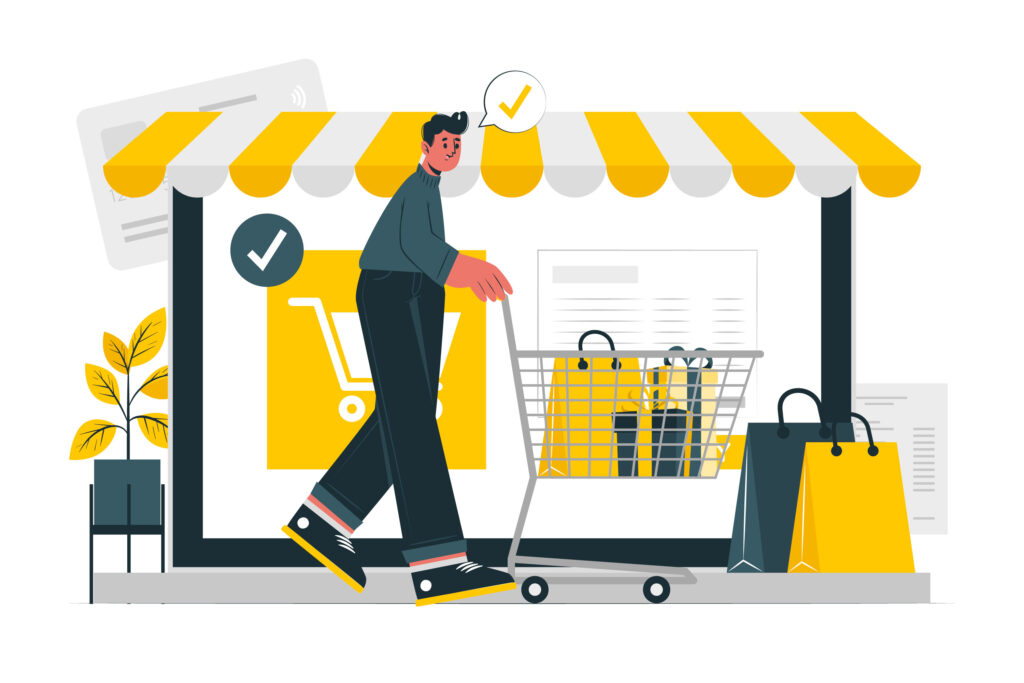
1. Research and Planning:
Before diving into creating your Amazon storefront, it’s crucial to conduct thorough research and develop a solid plan. Identify your target audience, analyse competitor storefronts, and determine what products you’ll sell. Consider factors like pricing, niche selection, and branding to set yourself apart from the competition.
2. Register for an Amazon Seller Account:
To create a storefront on Amazon, you’ll need to register for a seller account. Visit the Amazon Seller Central website and follow the prompts to sign up. Choose the appropriate account type based on your business model, whether it’s an individual or professional seller account.
3. Set Up Your Storefront:
Once your seller account is set up, it’s time to start building your storefront. Navigate to the “Storefronts” section within Seller Central and click on “Create Store.” Follow the step-by-step instructions to customise your store’s layout, upload branding images, and add product listings.
4. Customise Your Branding:
Personalising your storefront with cohesive branding elements is essential for establishing a strong brand identity. Upload a high-quality logo, select complementary colours, and write a compelling brand story to engage visitors and build trust.
5. Add Product Listings:
The heart of your Amazon storefront lies in its product offerings. Create detailed product listings for each item you plan to sell, including high-resolution images, informative descriptions, and competitive pricing. Utilise keyword research to optimise your listings for search visibility and maximise discoverability.
6. Optimise for SEO:
To drive traffic to your Amazon storefront, it’s crucial to optimise it for search engines. Incorporate relevant keywords into your product titles, descriptions, and backend search terms to improve your store’s ranking in Amazon’s search results.
7. Implement Marketing Strategies:
Promote your Amazon storefront through various marketing channels to attract potential customers. Leverage social media platforms, email marketing campaigns, and influencer partnerships to drive traffic and increase sales.
8. Monitor Performance and Adjust Accordingly:
Regularly monitor your storefront’s performance metrics, including traffic, conversion rates, and sales. Use this data to identify areas for improvement and make necessary adjustments to optimise your store’s success.
9. Provide Excellent Customer Service:
Deliver exceptional customer service to ensure a positive shopping experience for your customers. Respond promptly to inquiries, address any issues or concerns, and strive to exceed expectations to foster long-term customer loyalty.
Pro Tips for Success:

-
Craft a Compelling Storefront Name:
Opt for a name that is easily memorable and reflects your brand identity.
-
Use High-Quality Images and Videos:
Showcase your products in their best light with professional visuals.
-
Tell Your Brand Story:
Use engaging content to connect with your audience and share your brand values.
-
Optimise for Mobile:
Ensure your storefront displays seamlessly on all devices, as a significant portion of Amazon browsing happens on mobile devices.
-
Promote Your Storefront:
Share your storefront link on social media, marketing materials, and email signatures to drive traffic.
Creating your own Amazon storefront can be a rewarding endeavour that opens up new opportunities for growth and success. By following these steps and implementing effective strategies, you can establish a thriving online presence and reach a broader audience of potential customers. Embrace the journey of entrepreneurship and watch your Amazon storefront flourish in the competitive e-commerce landscape.